Chasing the Northern Lights, or Aurora Borealis, is a dream for many travelers. This natural phenomenon, with its vibrant colors lighting up the night sky, is a bucket-list item for adventurers worldwide. However, spotting the Northern Lights is no easy task; it requires not just being in the right place at the right time, but also having a reliable weather app both to ensure the conditions are good, and where they are the best. In this blog post, we’ll explore three weather apps—yr.no, Windy.com, and Ventusky—highlighting their pros, cons, and how to use them effectively for Northern Lights hunting.
While many general weather apps can provide basic information, specialized weather apps that include cloud cover predictions, aurora forecasts, and real-time updates are invaluable tools. These features help maximize your chances of getting to the right location and seeing the lights - and remember that all the apps featured here also have web pages with even more details.
If you find the idea of trying to find the Northern Lights on your own a bit scary there are tours with guides, drivers, and photographers going out of Tromsø. Most guides are experienced, and with a glance at the forecast, they intuitively know where to go for the best conditions. You will find a guide on how to book the best tour for your needs at the end of the post.
Let´s start by having a look at what you can expect when traveling north.

Navigating Shifting Weather and Microclimates
Tromsø's weather can be notoriously unpredictable. The city's location on the coast of the Norwegian Sea means it is heavily influenced by oceanic weather patterns. As a result, Tromsø often experiences rapidly changing conditions, with snowstorms, strong winds, and overcast skies all common occurrences. These conditions can make it challenging for Northern Lights hunters, as clear skies are essential for viewing the aurora.
During the winter, Tromsø’s temperatures can hover around freezing, with frequent snowfalls and occasional bouts of rain. The constant flux between snow and rain creates a damp, chilly environment that can feel particularly harsh. Additionally, the city’s position surrounded by mountains and fjords adds to the complexity, as these natural barriers can trap moisture and contribute to the frequent cloud cover that obscures the night sky.
Microclimates: A Tale of Two Worlds
One of the most fascinating aspects of the Tromsø region is the presence of numerous microclimates, particularly when traveling just a short distance from the city. Microclimates are localized climate zones that can differ significantly from the surrounding areas, and in Tromsø, these are especially pronounced.
For instance, while Tromsø itself may be experiencing heavy snowfall or dense cloud cover, it’s not uncommon for the weather to be much more favorable just 30 minutes outside the city. This is particularly true when traveling to Senja, Norway's second-largest island, located southwest of Tromsø.
Senja, known for its rugged beauty and dramatic landscapes, benefits from its varied topography, which includes mountains, deep fjords, and coastal plains. This diverse landscape creates a range of microclimates. For example, the eastern side of Senja, sheltered by mountains, often enjoys calmer and clearer weather compared to the western side, which faces the open sea and is more exposed to the elements.
Similarly, areas like Kvaløya, an island connected to Tromsø by a bridge, can have significantly different weather conditions. While Tromsø might be under thick clouds, Kvaløya might offer clearer skies, providing a better chance to catch a glimpse of the Northern Lights.
Strategic Weather Planning for Aurora Hunters
For those chasing the Northern Lights, understanding these microclimates is crucial. Given Tromsø’s unpredictable weather, flexibility in planning is key. When the weather in Tromsø is not cooperative, a drive to Senja, a short drive to Kvaløya, or even further inland can make all the difference. These areas often escape the worst of Tromsø's weather, and many times offering clearer skies and better viewing opportunities.
So, while Tromsø’s weather can be challenging, the region’s varied microclimates offer high hopes for aurora enthusiasts. By venturing just a short distance outside the city, it’s possible to find more favorable conditions, proving that persistence and a bit of local knowledge can greatly enhance the Northern Lights hunting experience.
With more knowledge about the shifting weather and microclimates you now understand the significance of accurate weather predictions. Let´s dive into the three forecasting apps to get to know them better!
yr.no – A Comprehensive Weather App for Norway

Developed by the Norwegian Meteorological Institute and NRK, yr.no is a go-to weather app, especially in Scandinavia, where the Northern Lights are frequently visible. Known for its accuracy, yr.no offers detailed forecasts that are particularly useful for planning your Northern Lights excursions. This is by far the most used app among the locals in Norway, and for local weather - it is simply a must-have.
Key Features:
Detailed Forecasts: Provides hour-by-hour weather updates, crucial for tracking changing conditions.
Cloud Cover Predictions: Essential for determining whether the skies will be clear enough to view the Northern Lights.
Aurora Forecast Integration: Includes basic aurora forecasts, although this feature is not as detailed as some aurora-specific apps.
User-Friendly Interface: Easy navigation and customization options make it accessible even for beginners.
Pros:
Accuracy: Especially reliable in Northern Europe, where it is the most widely used weather app.
Customizable Alerts: Allows users to set up notifications for specific weather conditions, such as clear skies.
Accessibility: The app is free and available on multiple platforms, including web, iOS, and Android.
Cons:
Limited Global Coverage: While highly accurate in Scandinavia, its precision diminishes outside this region.
Basic Aurora Information: Not as detailed in terms of Aurora forecasts compared to dedicated apps.
How to Use:
Download and Set Up: Install the yr.no app on your device.
Select Your Location: Choose the specific area where you plan to hunt for the Northern Lights.
Check Cloud Cover: Focus on cloud cover predictions in the evening and nighttime hours.
Set Alerts: Enable notifications for clear skies to get real-time updates when conditions are ideal.
Windy.com – A Powerful Visualization Tool
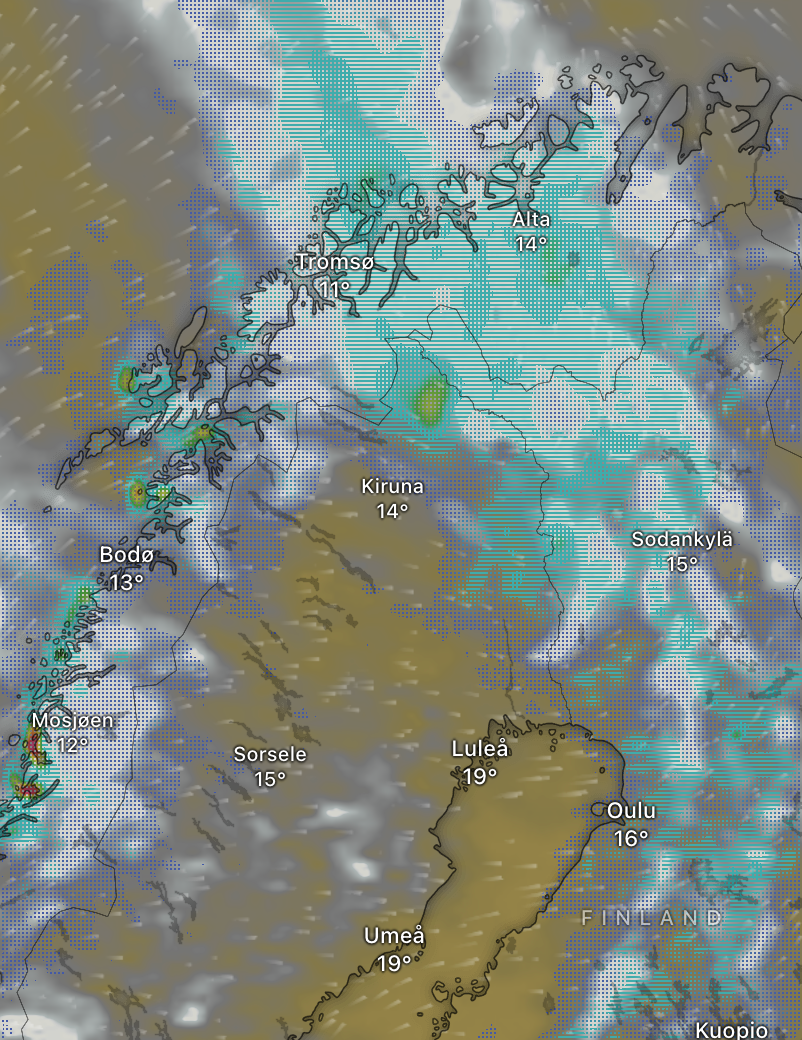
Windy.com is a favorite among travelers for its interactive and detailed weather maps. Unlike traditional weather apps, Windy.com provides a visual approach to weather forecasting, making it particularly useful for tracking the complex weather patterns that influence Northern Lights visibility.
Key Features:
Interactive Maps: Offers real-time data with customizable overlays, such as cloud cover, wind speed, and precipitation.
Aurora Forecast Layers: Includes aurora activity as an overlay, allowing users to see where the Northern Lights are most likely to be visible.
Global Coverage: Provides detailed weather data for locations around the world, ideal for travelers heading to different Northern Lights hotspots.
Customizable Visual Tools: Users can tailor the display to focus on the weather factors most important for aurora hunting.
Pros:
Comprehensive Visualization: Perfect for visual learners who prefer map-based data over text-based forecasts.
Global Accessibility: Useful for Northern Lights hunters in any part of the world.
Layered Data: Allows users to view multiple weather factors simultaneously, such as cloud cover, aurora activity, and temperature.
Cons:
Complex Interface: The extensive features and data can be overwhelming for beginners.
Internet Dependency: Requires a stable internet connection to load high-detail maps effectively.
How to Use:
Access the Windy.com Website or App: Available on web, iOS, and Android platforms.
Select Your Location: Pinpoint the area where you plan to observe the Northern Lights.
Enable Aurora Forecast Layer: Turn on the aurora layer to see real-time predictions of aurora activity.
Analyze Weather Patterns: Use the cloud cover and wind speed layers to determine the best time for viewing.
Set Alerts: Customize alerts for changes in weather that could affect Northern Lights visibility.
Ventusky – A Visual Delight for Weather Enthusiasts

Ventusky is another excellent app for those keen on chasing the Northern Lights. Known for its visually appealing and highly detailed weather maps, Ventusky provides users with an intuitive way to understand complex weather patterns. While not as widely known as yr.no or Windy.com, Ventusky offers a range of features that make it a strong contender for Aurora hunters.
Key Features:
Detailed Weather Maps: Similar to Windy.com, Ventusky provides real-time weather visualizations, including wind patterns, temperature, and precipitation.
Cloud Cover Predictions: Critical for determining the best times and places to view the Northern Lights.
Temperature and Wind Layers: Allows users to track how weather conditions evolve over time.
User-Friendly Interface: Despite its detailed data, Ventusky's interface is clean and easy to navigate, making it accessible for users of all levels.
Pros:
Beautiful Visuals: Ventusky’s maps are not only functional but also aesthetically pleasing, enhancing the user experience.
Global Coverage: Provides accurate data for locations worldwide, making it useful for Northern Lights hunters in different regions.
Intuitive Interface: Combines detail with simplicity, making it easier for users to access complex weather data.
Cons:
How to Use:
Download and Set Up: Install the Ventusky app or visit their website.
Choose Your Location: Enter the specific location where you plan to observe the Northern Lights.
Monitor Cloud Cover: Focus on the cloud cover and precipitation layers to determine the best viewing times.
Explore Wind and Temperature Data: Use these layers to understand how weather conditions might change during your observation window.
Set Preferences: Customize the display to focus on the weather factors most relevant to Northern Lights hunting.
Comparing the Three Apps
Feature | Ventusky | ||
Aurora Forecast | Basic integration | Detailed overlay | Not available |
Cloud Cover | Detailed, hour-by-hour | Real-time, customizable | Detailed, visualized |
Global Coverage | Best in Northern Europe | Excellent worldwide | Good worldwide |
User Interface | Simple and user-friendly | Complex but customizable | Intuitive and visually appealing |
Alerts | Customizable weather alerts | Customizable weather alerts | Limited alert features |
Use them all, or choose the one you like best
Choosing the right weather app can significantly enhance your chances of witnessing the Northern Lights. Whether you prefer the accuracy of yr.no, the detailed visualization of Windy.com, or the beautiful interface of Ventusky, each app has its strengths and can be an invaluable tool in your aurora hunting adventure. Try out these apps and see which one best fits your needs—after all, when it comes to chasing the Aurora Borealis, being prepared makes all the difference. We use them all just to be on the safe side!

Comments